Easily convert your website visitors to clients
Discover Autopilot in 1 minute
how it works
Autopilot fits right into your lead generation workflow.
01. Identify
Identify B2B traffic on your website and segment them into different groups.
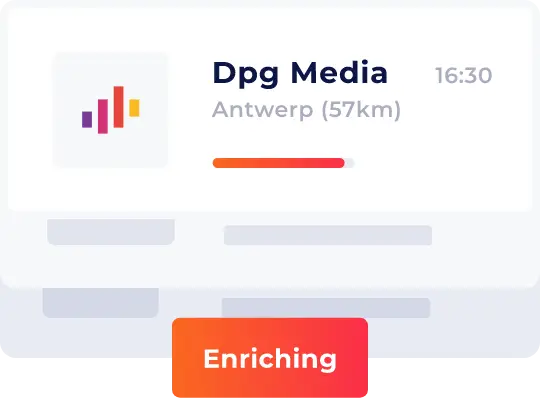
02. Target key decision makers
Select who you usually sell to and we’ll dig up their email and LinkedIn information.
03. Run the campaign
Save countless hours, we’ll do the outreach to your leads to schedule your meetings!
FREE EBOok
Learn all the ins and outs of attracting and converting leads in an efficient way.

Connect with your leads when they are into you.
By running well-timed multi-channel campaigns to companies that have already visited your website, you have an edge over competitors that are just sending cold messages.

Contact leads from LinkedIn
Boost LinkedIn automation with accurate email finding (93% success). Maximize outreach with multi-channel campaigns.
LinkedIn automation done right
Unlike most tools, Autopilot offers full LinkedIn automation. With completely automated LinkedIn actions, you never have to lift a finger!
Even if you're not sure
If you're unsure how to target your leads precisely, we offer dozens of templates to help you get started.
Calculate your return on investment
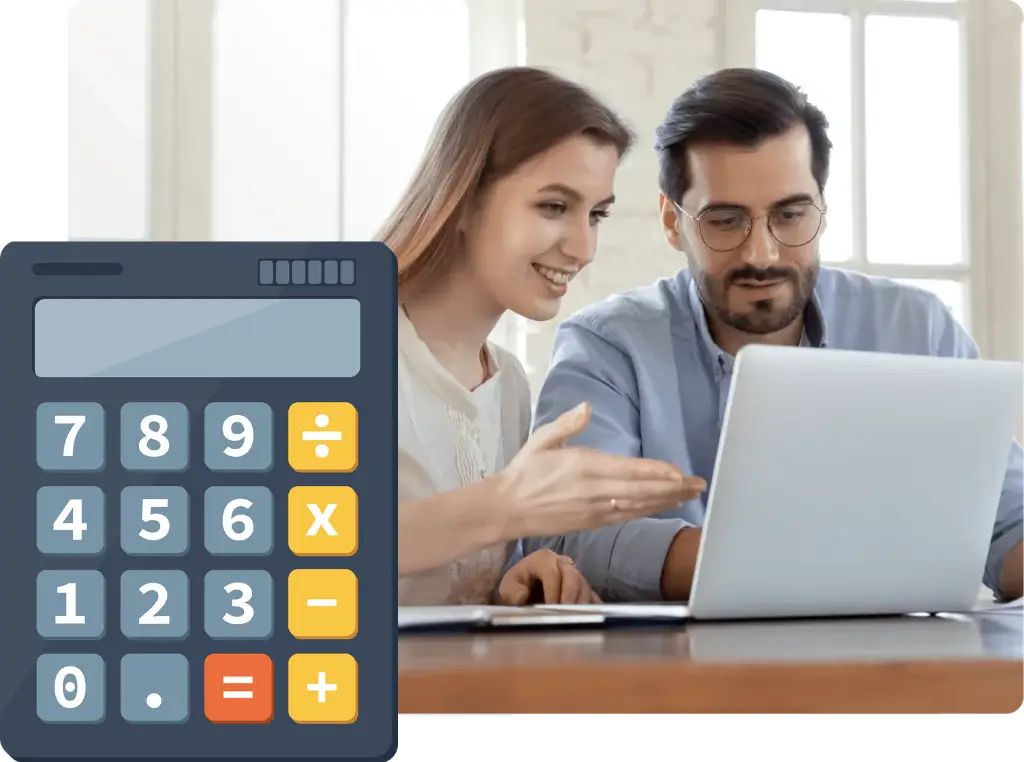
How to start with Leadinfo Autopilot
Connect to Autopilot
Set up your Leadinfo account, open Autopilot in the menu, and connect your email and LinkedIn account.
Create a campaign
Build your first campaign from scratch our leverage our proven templates in the Template Hub.
Optimize your flows
Track engagement over time and adjust who you’re targeting and what you are communicating.
We are here to answer your questions

Does Autopilot harm my Linkedin account?
In short: no. We’ve implemented several protective measures to ensure your account remains secure and active. These safeguards encompass dedicated server allocation, strategically positioned as close to your current location as feasible. Additionally, we’ve established multiple limits for every LinkedIn action, mirroring natural human behavior to minimize any risk of account suspension or banning.
Is the use of Leadinfo GDPR compliant?
What can be done with Leadinfo in just 5 minutes per week?
Prioritize Hot Leads: Quickly review the list of companies that visited your site, focusing on those with the highest engagement or visit frequency. This helps you identify which leads to prioritize for follow-up.
Set Alerts: Configure real-time alerts for specific types of visits, such as when a company from a target industry or a high-value prospect lands on your website. This ensures you don’t miss out on important opportunities.
Review Key Metrics: Glance at your dashboard for a snapshot of your website’s performance, including top pages visited by leads. This gives you insight into what interests your potential customers.
Automate Tasks: Use Leadinfo’s integration capabilities to automatically send lead information to your CRM or email marketing tool. This setup, done once, saves you time by automating repetitive tasks.
Start an Autopilot Campaign: Activate Autopilot to ensure leads are automatically followed up. This automated process takes care of engaging your prospects with minimal effort on your part.
How much does Autopilot cost?
Autopilot is not included in the basic Leadinfo subscription. However, you can easily add it to your plan. The cost of Autopilot depends on your subscription type: €39/£36 per user per month for the Starter package, €59/£54 per user per month for the Scale package, and €79/£72 per user per month for the Pro package. For more information, feel free to contact us at support@leadinfo.com!
How much time does it take to setup Autopilot?
What if I don't know where to start?
Achieve Over 40% Open Rate
Experience exceptional engagement with your emails as Leadinfo Autopilot helps you achieve open rates exceeding 40% through targetting leads that already showed interest in your company.
Drive 60% Click Rates
Engage your prospects effectively through personalized and targeted content, ensuring they take the next step in the sales funnel, achieving killer click-through rates.
Increase Conversions by 20%
Get to a 20% increase in conversions for meetings booked using Leadinfo Autopilot. Using well timed activities targeted towards leads that are in-market makes a huge difference.
Discover what Leadinfo Autopilot can mean for your company and request a demo.
- No payment details needed
- GDPR-compliant
- Trusted by 15.000+ users