Request a read receipt
A read receipt serves as confirmation that your recipient has received and opened your email. Typically, read receipts manifest as pop-up notifications when the recipient accesses the email, prompting them to provide immediate feedback. This approach offers a direct and instantaneous means of verifying engagement. However, it’s important to note that not all email platforms support read receipts, potentially limiting their effectiveness in certain cases.
Alternatively, email tracking software provides a comprehensive solution by offering insights into when and how frequently your emails are opened. Such tools often furnish additional data, such as the recipient’s location, device type, and the duration for which the email was viewed, thereby enhancing your understanding of recipient behavior and enabling more informed follow-up strategies. Whether through read receipts or email tracking software, mastering the art of monitoring email engagement is essential for optimizing your outreach efforts and capitalizing on new business opportunities.
Here’s how to activate it in different email providers:
How to add a read receipt in Gmail
- Login to your Gmail account
- Compose a new email
- More Options
- “Request read receipt”
P.S. This option only works for a G-Suite account linked to a business or organization.
How to add a read receipt in Outlook
- Log into your Outlook account
- Compose a new email
- More Options
- “Request a Read Receipt”
Use Chrome extensions
One effective method to monitor your email open rates is by utilizing a Chrome extension designed for this purpose. These extensions can be easily installed directly into your web browser, streamlining the tracking process.
Once installed, the extension seamlessly integrates a tracking pixel into the body of your emails. This pixel operates discreetly in the background, registering when your email is opened by the recipient. Upon detection of an email opening, you’ll promptly receive a notification detailing the precise time it was accessed. This functionality empowers you to maintain a clear record of email engagement, facilitating informed decisions regarding follow-up actions based on the timing and frequency of email openings.
How to see if someone read your email with Leadinfo Email Tracking
- Install Leadinfo’s email tracker extension
- Sends emails normally: Leadinfo will track all your emails automatically
- Open your “Sent emails” folder to see the read receipt status
- One coloured checkmark means your email has been sent but not opened
- Two coloured checkmarks mean that your email has been opened
- Hover the mouse over the checkmarks to know exactly when and how many times your email has been opened
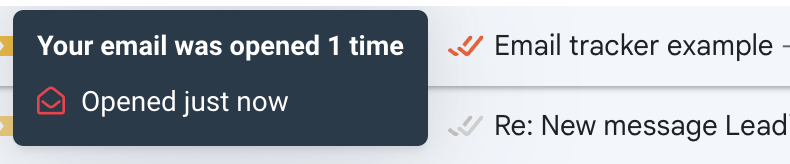
Use email automation software
To effectively monitor your email performance, leveraging email automation software like Leadinfo Autopilot proves invaluable. This tool centralizes the management and tracking of all your campaigns, streamlining your workflow and enhancing outreach efficiency. Within its user-friendly interface, Autopilot offers comprehensive insights into various metrics:
- The number of leads reached, emails opened, clicked, and replied to, as well as the level of interest generated.
- Assessment of LinkedIn campaign performance, tracking metrics such as connection requests sent, profile visits, and messages dispatched.
- Visibility into negative campaign metrics, such as bounced emails, disinterested leads, and unsubscribes, enabling proactive identification and resolution of deliverability issues.
By diligently tracking these metrics, users gain valuable insights to refine their strategies and improve campaign outcomes. With the option to test the software for free, accessing real-time campaign status becomes effortless, empowering users to approach prospects strategically and elevate response rates effectively.
You can test it out for free and always know your campaign status to approach your prospects best and boost your replies.
Use an HTML image tag
A valuable technique for coding professionals is utilizing an image tag within an HTML email. Image tags in HTML serve as email tracking pixels, functioning such that once the email is opened, the embedded image is automatically downloaded, triggering a notification to the sender. This notification includes details such as the date and time of the email’s opening, providing invaluable insights into recipient engagement.
While image tags and Chrome extensions operate similarly in tracking email opens, the advantage of image tags lies in their direct integration into the email’s body. This seamless integration ensures reliable tracking without the need for additional browser extensions. Moreover, if you’re concerned about the impact on your message aesthetics or prefer to minimize visual elements, you can still leverage image tags by using a small, invisible white square as the embedded image. This approach maintains tracking functionality while preserving the email’s overall appearance and optimizing deliverability. By mastering the use of image tags in HTML emails, coding professionals can enhance their email marketing strategies and gain deeper insights into recipient behavior.
.png)
To ensure you’re respecting your recipient’s privacy and safeguarding your own information, follow these essential tips:
- Employ end-to-end encryption to protect the confidentiality of your communications.
- Be transparent about any tracking mechanisms you utilize in your emails.
- Limit tracking to relevant activity, such as recording the date and time the email was opened, to minimize intrusiveness while still gaining valuable insights.
Key takeaways
Monitoring email engagement to track if someone reads your email is essential for strategizing effective follow-up approaches and improving your chances of receiving replies. For instance, if your prospects aren’t responding to your current subject line, tracking email opens allows you to experiment with different options to capture their attention.
However, it’s crucial to remember that while open rates provide valuable insights, they’re not the sole determinant of outreach success. Other factors, such as click-through rates, response rates, and overall campaign objectives, should also be considered to gauge the effectiveness of your email outreach efforts holistically.
More Frequently Asked Question
Can you tell if your email has been read without a read receipt?
Yes, there are alternative methods to track if your emails have been read. One effective approach is using automation tools, which provide a centralized interface for monitoring various metrics, including opened emails, among others. These tools offer valuable insights into recipient engagement, allowing for informed follow-up strategies and campaign optimization.
Will the recipient know if I request a read receipt?
Yes, recipients may receive a popup notification requesting immediate feedback when a read receipt is requested. However, some users find this feature intrusive and annoying, highlighting the importance of respecting recipient preferences in email communication.
Is tracking read emails ethical?
Yes, tracking read emails is considered ethical if implemented correctly. However, improper setup, particularly with image tags, may border on intrusive and raise privacy concerns. It’s essential to prioritize transparency and user consent in email tracking practices to maintain ethical standards.
Can email tracking be blocked?
Yes, recipients have the option to block the automatic downloading of images, which significantly impacts data collection using image tags and Chrome Extensions. Understanding recipient behaviors and preferences is crucial for optimizing email tracking efforts and ensuring effective communication.
Why is tracking open rates important?
Tracking open rates is crucial for planning an effective follow-up strategy based on recipient engagement. Additionally, monitoring opened emails helps identify potential issues in writing or deliverability, allowing for adjustments to ensure successful campaigns. By analyzing open rates and other metrics, marketers can refine their email marketing strategies and maximize campaign performance.

